GO Launcher Ex Prime v5.03.4 Apk ေလးupdate ထြက္လာပါတယ္ GO Launcher ကိုမွသံုးျခင္
တဲ့ေဘာ္ေဘာ္ေတြေတာ့ ေအာက္မွာေဒါင္းလိုက္ပါ (ပုသိမ္အိုင္တီ)
| 12 MB | Resumable Links |
Requires Android:2.0 and up
Extended version of GO Launcher, one of the most popular home application!
What’s in this version:
- (Improve) Experience of Full Screen Folder
- (Improve) Performance improvements and bug fixed
App review:
GO Launcher EX is the most popular Android home launcher replacement
app in Google Play. It offers you many first-ever features to customize
your own homescreen experience. Go launcher EX provides you speedy and
smooth operation, fancy and plentiful themes, and utility functions with imagination.
Key Features:
☆ Extremely smooth transition animation
☆ Smooth flipping operation
☆ Thousands of personalized themes
☆ Amazing custom gestures feature offers you more convenience and fun
☆ Various GO widgets (weather, switcher, calendar…)
☆ Efficient and strong app management function, including sorting, hide app, search, cleaning memory and refresh.
New features:
- Supports GO Launcher super themes (more homescreen effects)
- Draw patterns to active apps (double click on home screen to active custom gesture)
- Squeezing effect of icons and widgets (Jelly Bean style)
- Drag and swinging icon upward to delete icon or widget.
Tips
1. How to get themes, widgets and lockers?
a) Search ‘go launcher theme’, ‘go widget’ or ‘go locker’ in Android Market.
b) Use GO Store via menu button in GO Launcher.
2. How to set transition animation?
Use ‘Effects settings’ via button in GO Launcher.
3. Icons are too small?
Use ‘Icon Size’ option in ‘Preferences->Visual settings->Icons’ to make icons bigger.
3. Long press the app icon to enter editing mode on home screen and app drawer.
4. Glide up to open menu and glide down to pull down notification.
5. The widgets in the screenshots belong to GO Widget, attainable from Android Market or GO Store.
6. File browser can be found in the lower left of app drawer.
7. Process management feature is found down the running tab of app drawer. Clicking the broom icon and clean the memory.


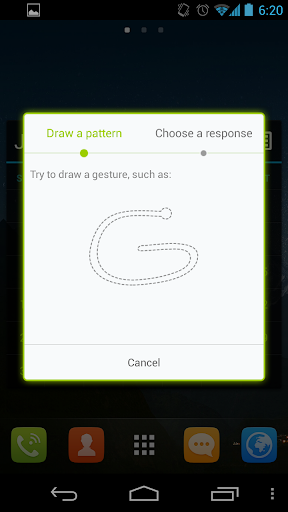

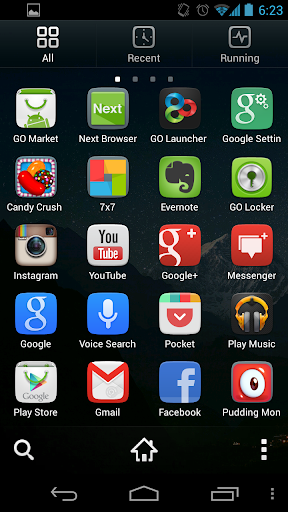
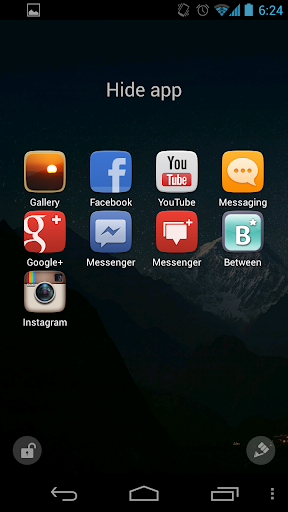
Key Features:
☆ Extremely smooth transition animation
☆ Smooth flipping operation
☆ Thousands of personalized themes
☆ Amazing custom gestures feature offers you more convenience and fun
☆ Various GO widgets (weather, switcher, calendar…)
☆ Efficient and strong app management function, including sorting, hide app, search, cleaning memory and refresh.
New features:
- Supports GO Launcher super themes (more homescreen effects)
- Draw patterns to active apps (double click on home screen to active custom gesture)
- Squeezing effect of icons and widgets (Jelly Bean style)
- Drag and swinging icon upward to delete icon or widget.
Tips
1. How to get themes, widgets and lockers?
a) Search ‘go launcher theme’, ‘go widget’ or ‘go locker’ in Android Market.
b) Use GO Store via menu button in GO Launcher.
2. How to set transition animation?
Use ‘Effects settings’ via button in GO Launcher.
3. Icons are too small?
Use ‘Icon Size’ option in ‘Preferences->Visual settings->Icons’ to make icons bigger.
3. Long press the app icon to enter editing mode on home screen and app drawer.
4. Glide up to open menu and glide down to pull down notification.
5. The widgets in the screenshots belong to GO Widget, attainable from Android Market or GO Store.
6. File browser can be found in the lower left of app drawer.
7. Process management feature is found down the running tab of app drawer. Clicking the broom icon and clean the memory.
What’s in this version:
- (New) Support to batch uninstall long-term unused apps
- (New) Add GO FileMaster (MENU->All plugins)
- (Improve) Brand new menu designed for UI4.0
- (Improve) The operation of Auto-folder
- (Fix) Direct dial function does not work
- (Fix) Long press menu key to enter the Google search does not work
- (Fix) Issue about can’t remove notification on Android 4.3
- (Paid) Add side dock which is available on any interface (Preference->Appearance settings)
Download ►: ►''Link ''
www.patheinit.com
Payephyo(ပုသိမ္အိုင္တီ)
ေဒါင္းနည္းမ်ားမသိပါက ဒီမွာ သြားၾကည့္ေပးပါခင္ဗ်ာ